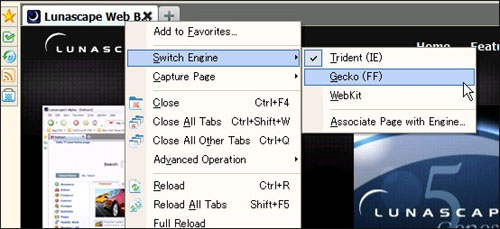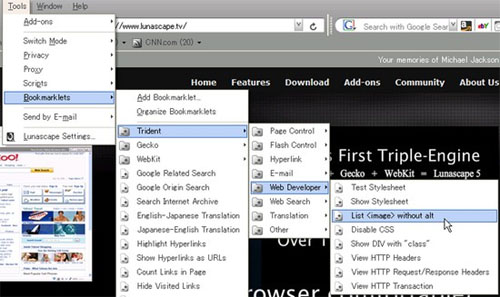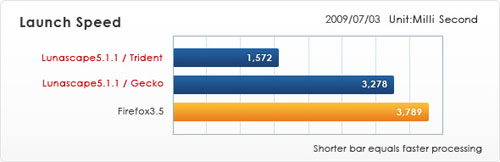Author Name: Stephen Kui
Post Category: Tips for Graphic Designers
Anyone who’s ever tried rendering hair knows it’s a hassle. However, it’s much easier than most people know, because Photoshop comes enclosed with an algorithm that makes it all easy. Here’s how to perfectly render hair.
We’ll start with this image. As you can see, the hair is very intricate, and would be near-impossible to render with an eraser or the pen tool.
First, what we need to do is make a copy of our stock, so that we don’t have to re-download it if we make a mistake. Highlight the layer and right click, selecting duplicate layer (or press control+j).
Now, go to the menu and hit filter -> extract. This will take us to an extraction window. The key is to highlight as little besides the edges of the image as possible. So try to erase too much in or too much out. This will make the algorithm select the hair better. Then use the paintbucket tool and fill in the inside of your render.
But before you press okay, press preview, and it’ll come up with a preview of what you’ve just cut out. Here’s what you’ll see with this image, but don’t worry about the missing cheek or the slight outcrop of brown by the nose.
The next step is to quickly take a small soft brush, and erase the parts that shouldn’t be there.
Once that’s done, go back to your original stock layer, make it visible, and use the pen tool to select parts of his face that are missing. The pen tool works here because there isn’t any hair to cut out. Right click in the image and choose “Make Selection.”
Now press control+j to make a copy of that section of the layer, and drag it above your main render layer. Voila, the cheek is back! We will then repeat that with the eye layer.
And here’s what we get at the end! We can also change it up with a new background to see how nicely cut the hair is.
Want the PSD source file or need more help? Visit http://stephenkui.com and Subscribe to the RSS Feed to get the download!
The original stock was from =DanHeffer-Stock on Deviant Art.








 Sans en avoir averti qui que ce soit au préalable, PayPal rajoute de nouveaux frais à toutes les transactions depuis le mois de juin. Presque la totalité des clients utilisant ce service de paiement en ligne est concernée.
Sans en avoir averti qui que ce soit au préalable, PayPal rajoute de nouveaux frais à toutes les transactions depuis le mois de juin. Presque la totalité des clients utilisant ce service de paiement en ligne est concernée.

 For iPhone users who prefer Yahoo over Google for handling their online data, the Yahoo Mail blog runs down how to sync Yahoo Calendar with your iPhone.
For iPhone users who prefer Yahoo over Google for handling their online data, the Yahoo Mail blog runs down how to sync Yahoo Calendar with your iPhone.