Some Firefox users feel that the web browser has grown into the wrong direction lately with to much bloat being added to the web browser. The computer memory usage of the web browser is one of the factors that they use to make their point although studies show that memory usage actually decreased in Firefox 3 when compared to Firefox 2. Still, the memory usage of the browser can reach hundreds of Megabytes in no time and it seems that grows with every passing minute but fails to decrease to the initial starting memory usage.
Memory Fox is a memory optimizer for the Firefox 3 web browser. It is only offered for the Windowsoperating system and can be used to constantly flush Firefox’s memory usage.
Memory Fox, focuses on two ( 2 ) types of memory usage and with flushing for memory recovery. When resource requirements ( Stack and Heap ) have been reached, according to the user’s preset option settings, the memory will be flushed and recovered from Fragmented OrphanedRam memories.
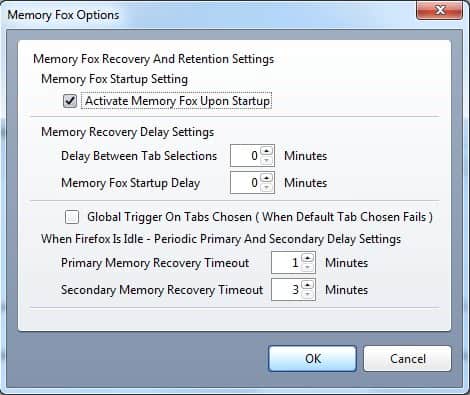
Memory Fox needs to be activated after installation which can be done in the add-on’s options or from the status bar icon. Activating of the memory optimizer results in constant drops in the memory usage of the web browser which can be observed in the Windows task manager.
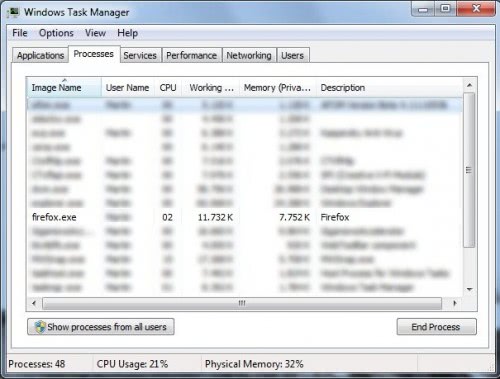
The extension manages to keep the memory usage of Firefox 3 below the 100 Megabyte mark most of the time. This does not result in measurable speed improvements but it might be helpful if the computer system is not equipped with lots of RAM.




Aucun commentaire:
Publier un commentaire